1. The 1st step is to download Azureus, which is a program you install on your computer that gives you the ability to download torrents.
Download Azureus here: http://azureus.sourceforge.net/download.php 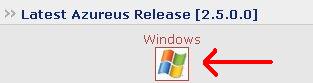
Choose the download location closest to you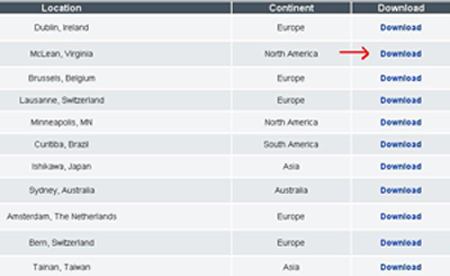
2. Install Azureus by double-clicking the azureus icon that you just downloaded. 
The Azureus install will begin, choose "I Agree" and follow the rest of the prompts. 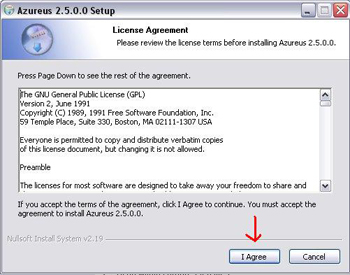
3. Browse our archive of mixtapes and when you find what you want, click where it says "click here to download".
5. Now right-click on the torrent file you just saved and choose "Open With", then select Azureus. 
5a. Alternatively, if the "Open With" dialog does not appear for you, open Azureus then goto File > Open > Torrent File and choose the torrent file you saved.
6. The torrent will now open in Azureus and begin downloading.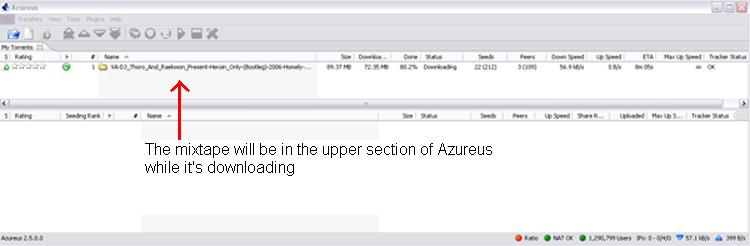
7. When the download completes you will see the torrent move to the lower section in Azureus. This means you
are seeding. Seeding means you are sharing the download with others. It is VERY IMPORTANT to seed, this is how the torrent community thrives, be sure to keep those downloads open!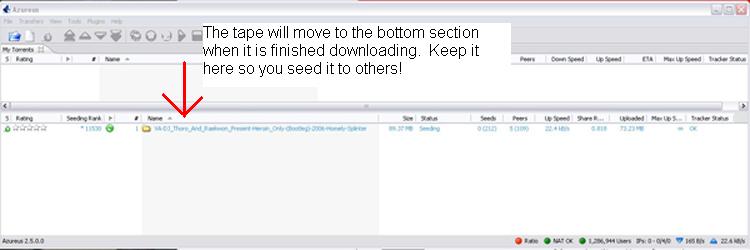
Monday, December 8, 2008
How to Download
Posted by Mix Trap Boss at 4:10 AM
Subscribe to:
Post Comments (Atom)





0 comments:
Post a Comment